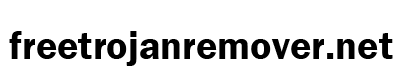Introduction: The Importance of Internet Safety and Avoiding Suspicious Downloads
In today’s digital age, where technology plays a significant role in our daily lives, ensuring internet safety has become more crucial than ever. With the vast amount of information available online, it is essential to be cautious and vigilant when it comes to downloading files or accessing unfamiliar websites.
One of the key aspects of internet safety is avoiding suspicious downloads. Downloading files from untrusted sources can expose us to various risks. These files may contain hidden malware or viruses that can infect our devices once downloaded. This can lead to data breaches or unauthorized access to sensitive information.
To protect ourselves from these threats, it is crucial to practice safe browsing habits and exercise caution when downloading any content from the internet. This includes being selective about the websites we visit and only downloading files from reputable sources that we trust.
By prioritizing internet safety and being mindful of the risks associated with suspicious downloads, we can safeguard ourselves against cyber threats while enjoying the benefits that technology has to offer. Remember: prevention is always better than dealing with the aftermath of a security breach.
Understanding the Risks: Common Types of Suspicious Files and Links
In today’s digital landscape, understanding the risks associated with suspicious files and links is of utmost importance. With the ever-increasing number of cybersecurity threats lurking online, it is crucial to be vigilant and knowledgeable about the common types of malicious content that can pose a threat to our personal and professional lives.
Suspicious files and links can come in various forms, each carrying its own set of dangers. Malware-infected files can compromise our devices and steal sensitive information, while phishing links can trick us into revealing personal data or login credentials. By familiarizing ourselves with these risks and learning how to identify them, we can better protect ourselves from falling victim to cyberattacks.
In this section, we will explore some common types of suspicious files and links that you may encounter in your online activities. By understanding their characteristics and potential consequences, you will be equipped with the knowledge needed to navigate the digital world safely and confidently. Let’s delve into this important topic together and empower ourselves against cybersecurity threats.
Tips for Identifying Suspicious Files and Links Before Downloading
In today’s digital landscape, it is crucial to be vigilant and cautious when it comes to downloading files or clicking on links. With the increasing number of cyber threats and malicious activities, it is essential to know how to identify suspicious files and links before taking any action.
Here are some valuable tips that can help you stay safe and protect your devices from potential harm:
1. Trustworthy sources: Always download files or click on links from reputable and trusted sources. Be cautious of websites or platforms that seem unfamiliar or have a questionable reputation.
2. Check the URL: Before clicking on a link, carefully examine the URL. Look for any misspellings or unusual characters that may indicate a fraudulent website. Additionally, ensure that the URL begins with “https” instead of “http,” as the former indicates a secure connection.
3. Scan with antivirus software: Regularly update and use reliable antivirus software to scan any downloaded files for potential threats. This will help detect malware or viruses before they can harm your device.
4. Exercise caution with email attachments: Be wary of email attachments from unknown senders or those that seem suspicious in nature. Even if they appear legitimate, consider verifying with the sender before opening them.
5. Use online scanning tools: There are various online scanning tools available that can analyze suspicious files or URLs for potential threats. These tools can provide additional insights into whether a file is safe to download or if a link is trustworthy.
6. Enable automatic updates: Keep your operating system and applications up-to-date by enabling automatic updates. Developers often release patches and security fixes that address vulnerabilities in their software.
7. Trust your instincts: If something seems too good to be true or raises suspicion, trust your instincts and avoid downloading the file or clicking on the link altogether.
By following these tips, you can significantly reduce the risk of falling victim to malicious files or links. Stay informed, stay cautious, and prioritize your online security to ensure a safe digital experience.
Best Practices for Safe Browsing and File Downloading Habits
In today’s digital age, practicing safe browsing and file downloading habits is essential to protect ourselves from various online threats. With the increasing prevalence of malware and phishing attacks, it is crucial to adopt best practices that ensure our cybersecurity.
Another important practice is to be cautious while clicking on links or downloading files from unknown sources. Cybercriminals often use deceptive tactics to lure unsuspecting users into clicking on malicious links or downloading infected files. It is advisable to verify the source before clicking on any link or downloading any file.
Additionally, being aware of common signs of phishing attacks can help you avoid falling victim to scams. Phishing emails often appear legitimate but aim to trick users into revealing sensitive information such as passwords or credit card details. Pay attention to suspicious email addresses, grammar errors, urgent requests for personal information, or unexpected attachments in emails.
By implementing these best practices for safe browsing and file downloading habits, you can significantly reduce the risk of falling victim to online threats and safeguard your digital presence against cybersecurity breaches.
- What Does Blue Razz Ice Elf Bar Taste Like?What Does Blue Razz Ice Elf Bar Taste Like? What Does Blue Razz Ice Elf Bar Taste Like? If you’ve ever wondered what a Blue Razz Ice Elf Bar tastes like, you’re not alone. This unique and delicious treat has been gaining popularity in recent years, and with good reason! The Blue Razz Ice Elf… Read more: What Does Blue Razz Ice Elf Bar Taste Like?
- The Importance of Verifying Documents and Links: A Comprehensive Guide for Reliable InformationIntroduction: Why Verification is Crucial in the Digital Age In today’s digital age, the importance of verification cannot be overstated. As information becomes increasingly accessible and abundant online, it is crucial to ensure the reliability and accuracy of the content we consume and share. Whether it is verifying documents or checking the authenticity of links,… Read more: The Importance of Verifying Documents and Links: A Comprehensive Guide for Reliable Information
- Exploring the Digital Landscape: How Technology is Shaping Our Lives and BusinessesIn today’s fast-paced world, technology has permeated every aspect of our lives, transforming the digital landscape in ways we could have never imagined. It has become a driving force that is not only shaping the way we live but also revolutionizing the way businesses operate.The rapid advancements in technology have sparked a wave of innovation,… Read more: Exploring the Digital Landscape: How Technology is Shaping Our Lives and Businesses
- Understanding the Malware Threat: How to Protect Your Devices and DataIntroduction: Defining Malware and Its Impact on Individuals and Businesses In today’s digital age, the threat of malware, computer viruses, and other cyber security threats has become more prevalent than ever before. The consequences of a data breach or the infiltration of malicious software can be devastating for individuals and businesses alike. However, with the… Read more: Understanding the Malware Threat: How to Protect Your Devices and Data
- Protect Yourself: Be Wary of Malware-Infected Files and Safeguard Your Digital SecurityIntroduction: Understanding the Threat of Malware and Its Impact on Your Digital Security In today’s digital age, the risk of malware-infected files and other digital security threats is higher than ever before. Malware poses a significant threat to individuals and businesses alike, as it can compromise sensitive data, disrupt operations, and even lead to financial… Read more: Protect Yourself: Be Wary of Malware-Infected Files and Safeguard Your Digital Security
- Unlocking New Possibilities: How “Opens Gateways” Technology is Revolutionizing Various IndustriesThe groundbreaking technology brought forth by Opens Gateways has truly revolutionized various industries, opening up limitless possibilities and paving the way for transformative advancements. With its cutting-edge solutions and innovative approach, Opens Gateways has disrupted traditional norms and reshaped the landscape of numerous sectors. Through their unparalleled expertise, they have introduced a new era of… Read more: Unlocking New Possibilities: How “Opens Gateways” Technology is Revolutionizing Various Industries
- Understanding Security Considerations and Effective Risk Mitigation Strategies: A Comprehensive GuideIntroduction: The Importance of Security Considerations and Risk Mitigation In today’s digital age, security considerations and risk mitigation strategies have become paramount for individuals and businesses alike. The ever-evolving threat landscape calls for a proactive approach to safeguarding sensitive information and mitigating potential risks. Understanding the importance of security is crucial in order to protect… Read more: Understanding Security Considerations and Effective Risk Mitigation Strategies: A Comprehensive Guide
- Revolutionizing the Retail Industry: How Technology is Reshaping the Way We ShopIn today’s fast-paced digital era, technology has become an integral part of our lives, transforming various industries, including retail. With advancements in technology, the way we shop has undergone a significant revolution. From online shopping to personalized recommendations and seamless checkout experiences, technology has reshaped the retail landscape. One of the key drivers of this… Read more: Revolutionizing the Retail Industry: How Technology is Reshaping the Way We Shop
- Stay Safe Online: Essential Tips for Identifying Suspicious Files and Links Before DownloadingIntroduction: The Growing Threat of Malicious Files and Links In today’s digital age, our online presence has become increasingly vulnerable to cyber threats. The rise of suspicious files, links, and malware poses a significant risk to our internet safety. However, with the right knowledge and tools at our disposal, we can protect ourselves from these… Read more: Stay Safe Online: Essential Tips for Identifying Suspicious Files and Links Before Downloading