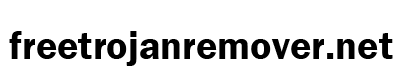If you’re looking to avoid getting infected with a Trojan, make sure to have up-to-date antivirus software installed, be cautious about what you download and install, and keep your computer security patches up to date.
How to avoid getting infected by a Trojan
First and foremost, be sure to have up-to-date antivirus software installed on your computer. This will help to prevent you from getting infected with a Trojan. Additionally, be cautious about what you download and install on your computer. Make sure to use a virus scanner to check files before opening them, and keep your computer security patches up to date. By doing these things, you can significantly reduce the chances of getting infected by a Trojan.
Tips for safer online behavior
Be suspicious of emails and attachments – Never open them without verifying they’re from a trusted source.
Avoid clicking on links in unsolicited emails – This includes any type of email that wasn’t sent from someone you know.
Use strong passwords – Make sure they are at least 8 characters long, include a mixture of upper and lowercase letters, and don’t include easily guessed information like your birthdate or your address.
Don’t share personal information – Like your login credentials or your home address- with anyone you don’t know well.
How to keep your computer secure
There are a few different ways you can keep your computer secure. The most common way is to use security software. Security software can scan your computer for viruses and other malicious software and help protect it from being hacked. Security software is available in a variety of different forms, including standalone programs and applications that come as part of antivirus software.
Another way to keep your computer secure is to keep your security patches up to date. Security patches are small updates to the software that protects your computer from specific types of attacks. Updating your security patches ensures that your computer is protected from the latest threats.
If you do not have access to a computer or don’t want to use security software, you can also protect your computer by encrypting it. Encryption makes your files invisible to anyone who doesn’t have the correct password or encryption key. Encryption is also useful for protecting files that you don’t want others to be able to view or edit.
The best way to keep your computer secure is to mix and match different methods to see which one works best for you. There is no one method that will work for all computers, so experiment and find what works best for you.
Keeping your computer patched
Keeping your computer up to date with security patches is one of the best ways to avoid getting infected by a Trojan. Not only will you be protected from malware, but you’ll also get the latest security patches to protect your computer from known vulnerabilities.
Vulnerabilities are flaws in software that can allow unauthorized access to your computer or data. By keeping your computer security patches up to date, you’re reducing the chances of encountering a vulnerability and protecting yourself from potential damage.
The best way to keep your computer security patches up to date is to use a virus scanner. Not all files need to be checked before you open them, but it’s always a good idea to use caution when downloading anything.
Avoid opening files that you don’t trust, no matter how tempting it may seem. Even if the file seems benign, it’s always best to be safe and scan it first. And lastly, keep in mind that even if you think you’reimmune to a Trojan, there’s always the chance that you might not be. So be sure to take precautions and always be aware of your surroundings.
The key to avoiding infection by a Trojan is to be cautious about what you download and install, use a virus scanner to check files before you open them, and keep your computer security patches up to date.